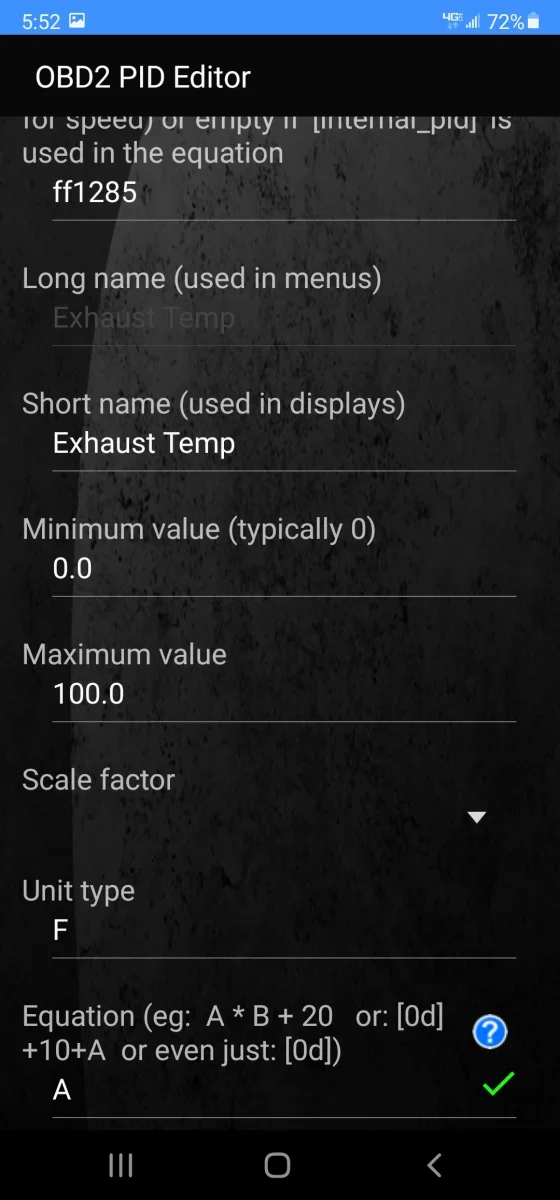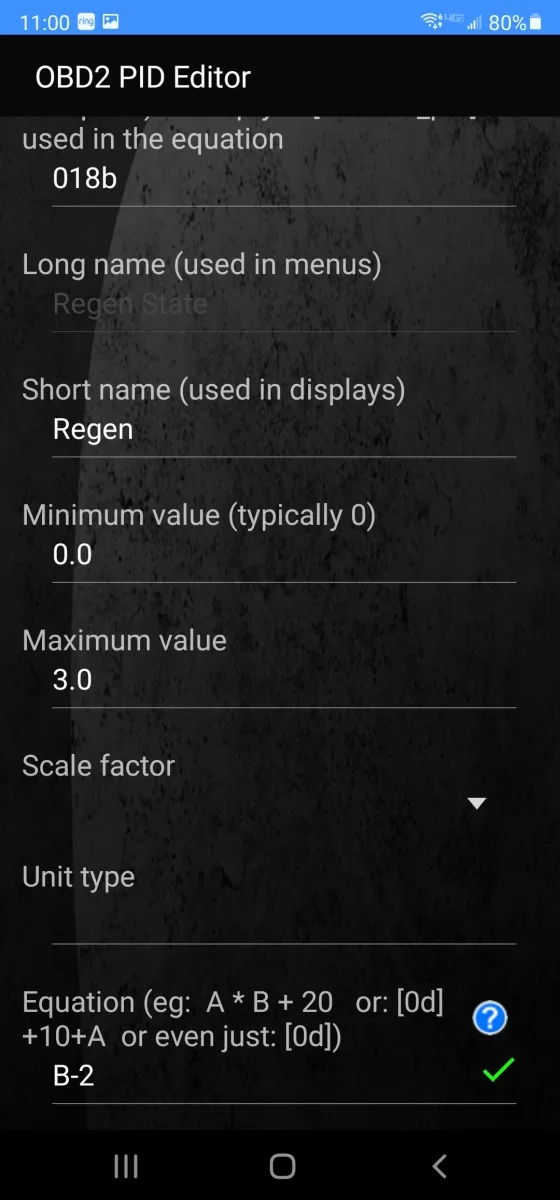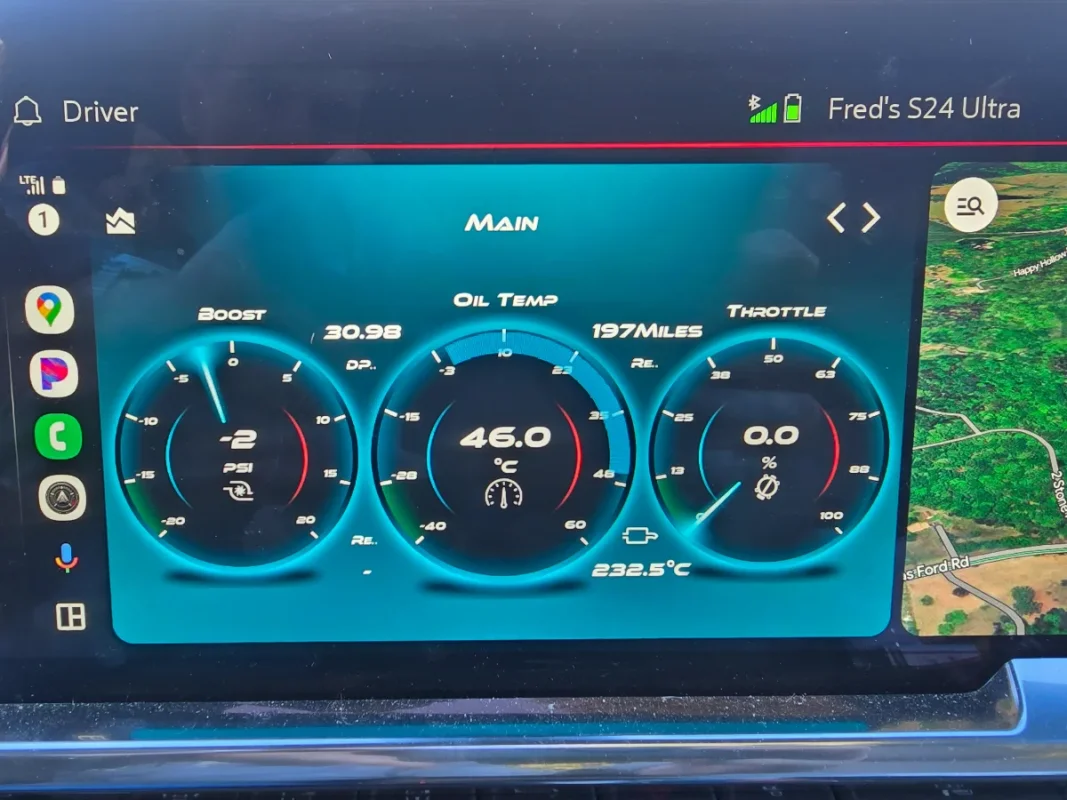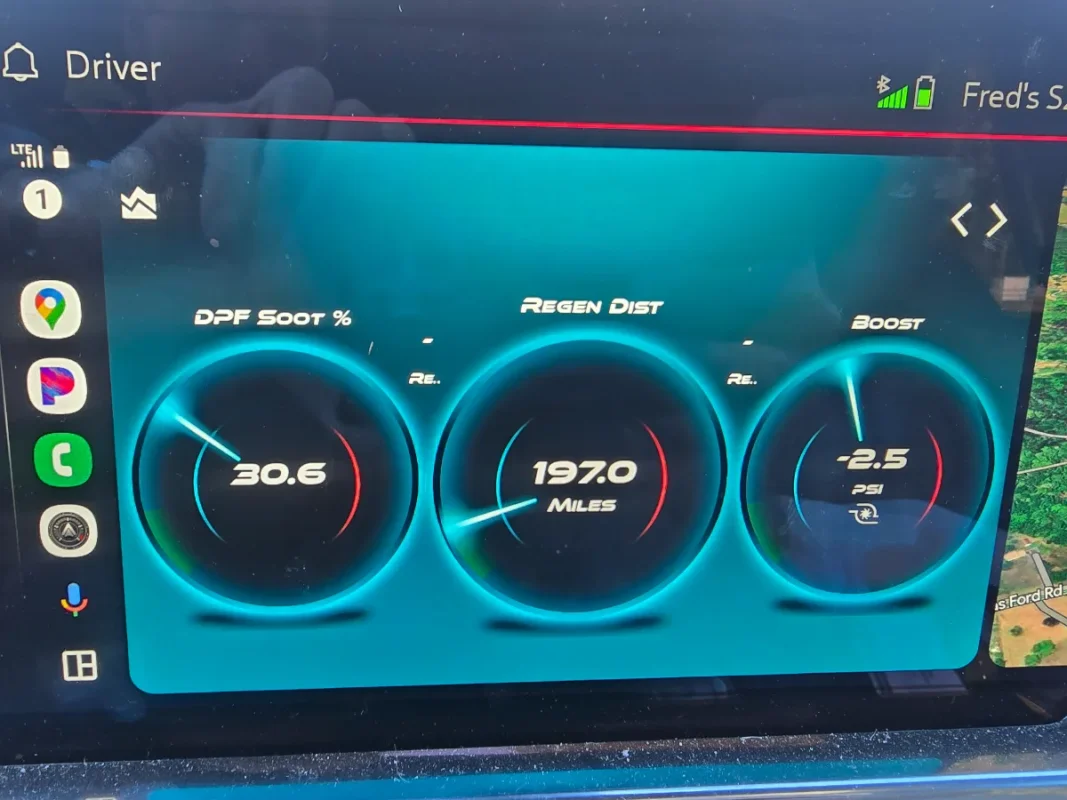Thanks for providing the PID's, much appreciated. Are you still able to use your phone, and G-maps etc with the AI Box, or how does that work? It seems like they either function as a standalone device, or passthrough Android Auto, but not both. Would love to verify that, so I could run Torque on the device, and then everything else from the phone, or maybe I guess just use the screen mirroring functionality. Any insight is much appreciated!Installed torque pro on this from the playstore...
https://onecarstereo.com/products/qualcomm-octa-core-carplay-ai-box
It just like having an android phone displayed on the screen.
Navigation
Install the app
How to install the app on iOS
Follow along with the video below to see how to install our site as a web app on your home screen.
Note: This feature may not be available in some browsers.
More options
Style variation
You are using an out of date browser. It may not display this or other websites correctly.
You should upgrade or use an alternative browser.
You should upgrade or use an alternative browser.
Engine monitor
- Thread starter CompuDragon
- Start date
- Oct 10, 2018
- 752
- 198
Man, you communicate with people at all?I can't supply any insight for you, sorry. My phone has never been paired to any of the trucks.
- Nov 25, 2020
- 969
- 483
It's getting to be less and less!Man, you communicate with people at all?
I know it's an old post but maybe there's some insight? I tried using the equation for the Regen Dist on an LZO I think it would 377 or something like that when trying it. Thank you!Here are screenshots of the pids you need to create in torque. The first 1 is the pid for how long till next regen. You can name it what you want. I named it Regen Dist.
View attachment 148View attachment 149Second screenshot is a yes/no, on/off pid. I named it Regen.
Rich
Great display. I was wondering if you used built in PIDs or custom PIDs for exhasut temp and RegenAlso a updated screen view on the iot radio.
View attachment 859
This is great. I have this working with Torque Pro on my 24 Sierra 1500 LZ0 thanks to your custom pids, with one exception , my exhaust temp pid does not return values when testing it. I double checked, and my pids match yours, perhaps they're different on the LZ0?
To get torque pro operational on Android Auto, you have to use these apps:
Android 13 and below: https://github.com/agronick/aa-torque
Android 14: https://github.com/Inside4ndroid/aa-torque-ex/ - You have to be added to a test program to obtain this app. You can request your account be added on the github discussion page
Note: Torque Pro is not available on Android 14 and above because it's been abandoned. You have to obtain the apk, and use adb to install with an override flag. Info: https://xdaforums.com/t/installing-apps-with-an-outdated-sdk-on-android-14.4632567/. Example command: adb install --bypass-low-target-sdk-block name_of_package.apk
I cannot recall how I obtained the apk for my paid version of torque.. I have been searching and trying things for a week and cannot remember the exact step. If I find those I'll share them as well.
Edit: I think the way I obtained an APK that was no longer eligible for my version of Android 14 was to install the Aurora Store (alternative play store for devices without google play), set the spoof manager for an phone using an older version of Android and then it gives you the option to download the APK rather than install it. After that, you can navigate to the Aurora folder in a file manager and find the specific APK. NOTE: You will need a license to continue to use it, so you must ensure your real google play account has purchased it. In my experience, it will keep trying to contact a license server via Aurora or Play every few minutes if you are no longer signed in.
The Aurora store can be obtained via F-Droid, which is an alternative android app store that contains things google does not approve.
Outside of the Exhaust temp (I'm using one of the standard sensors, Exhaust gas temp bank 1 sensor 1, but if there's a better one or you have an updated PID you can share, that would be great).
The AA Torque app allows for unit conversions. When I have some more time, I'm going to try and map the 0, 1 , 2 and 3 values to text. Does anyone know what they correspond to?
My best guesses:
0 = Not active
1 = Passive?
2= Active?
3= ?
To get torque pro operational on Android Auto, you have to use these apps:
Android 13 and below: https://github.com/agronick/aa-torque
Android 14: https://github.com/Inside4ndroid/aa-torque-ex/ - You have to be added to a test program to obtain this app. You can request your account be added on the github discussion page
Note: Torque Pro is not available on Android 14 and above because it's been abandoned. You have to obtain the apk, and use adb to install with an override flag. Info: https://xdaforums.com/t/installing-apps-with-an-outdated-sdk-on-android-14.4632567/. Example command: adb install --bypass-low-target-sdk-block name_of_package.apk
I cannot recall how I obtained the apk for my paid version of torque.. I have been searching and trying things for a week and cannot remember the exact step. If I find those I'll share them as well.
Edit: I think the way I obtained an APK that was no longer eligible for my version of Android 14 was to install the Aurora Store (alternative play store for devices without google play), set the spoof manager for an phone using an older version of Android and then it gives you the option to download the APK rather than install it. After that, you can navigate to the Aurora folder in a file manager and find the specific APK. NOTE: You will need a license to continue to use it, so you must ensure your real google play account has purchased it. In my experience, it will keep trying to contact a license server via Aurora or Play every few minutes if you are no longer signed in.
The Aurora store can be obtained via F-Droid, which is an alternative android app store that contains things google does not approve.
Outside of the Exhaust temp (I'm using one of the standard sensors, Exhaust gas temp bank 1 sensor 1, but if there's a better one or you have an updated PID you can share, that would be great).
The AA Torque app allows for unit conversions. When I have some more time, I'm going to try and map the 0, 1 , 2 and 3 values to text. Does anyone know what they correspond to?
My best guesses:
0 = Not active
1 = Passive?
2= Active?
3= ?
Attachments
Last edited:
It's amazing how quickly the soot percentage goes up in city driving, especially if you floor it from a stop. I'm looking forward to seeing how my regen status shows once I hit 100 % to see if it's accurate or not. I'll update once I do. In my daily driving today I went from ~31% to ~38% and varied in between. The value that shows 197 miles is basically static, because it's the average distance between regens. I can verify this with a real scan tool (Autel) that will also allow me to do a forced regen. I was hoping my ODBLink mx +, which is the bluetooth module I purchased and has an accompanying app, would give me that option, but it does not appear to be the case. That said, knowing my soot % and current regen status should give me enough feedback to avoid having to do so in the future.
ODBLink does have a native android auto app, but it will only display text/strings/numeric values. The nice thing about Torque is you're able to create custom PIDs and, as documented on my above linked post from gm1500diesel.com
ODBLink does have a native android auto app, but it will only display text/strings/numeric values. The nice thing about Torque is you're able to create custom PIDs and, as documented on my above linked post from gm1500diesel.com
Last edited:
@gemarsh - None of these would be possible without your sharing of the PIDs and associated formulas for interpreting them. Would you mind sharing where you found those details? I'd love to create additional ones and it looks like there's a way to export them from torque so they can be easily shared as a file rather than having to recreate them from screenshots. Your earlier work has been invaluable and I would like to contribute/continue if possible. I have been sharing this thread across every forum I'm a member of, including the github thread for android 14 users. If you are uncomfortable with that, I can remove those links if you'd like.
- Nov 25, 2020
- 969
- 483
No problem. Here is a YouTube video for some of the pids.@gemarsh - None of these would be possible without your sharing of the PIDs and associated formulas for interpreting them. Would you mind sharing where you found those details? I'd love to create additional ones and it looks like there's a way to export them from torque so they can be easily shared as a file rather than having to recreate them from screenshots. Your earlier work has been invaluable and I would like to contribute/continue if possible. I have been sharing this thread across every forum I'm a member of, including the github thread for android 14 users. If you are uncomfortable with that, I can remove those links if you'd like.
I had a Google doc spreadsheet, years ago, but I'm unable to find it now.
Thanks, looks like the spreadsheet is available on the youtube video: https://docs.google.com/spreadsheets/d/1ZPDOeSx4JFwb1nomx5adsc7pYm-sdLimwG0FmNmVhNg/edit?gid=0#gid=0
Here's my latest. I haven't had the opportunity to get into an active regen yet, so I don't know if the small (non-dial) values will populate properly when I do. I've attached a csv export of my custom torque pids if anyone wants to import them into their app. You'll need to change the extension to csv from txt, the forum would not allow me to post a csv.
Attachments
- Oct 10, 2018
- 752
- 198
Here's my latest. I haven't had the opportunity to get into an active regen yet, so I don't know if the small (non-dial) values will populate properly when I do. I've attached a csv export of my custom torque pids if anyone wants to import them into their app. You'll need to change the extension to csv from txt, the forum would not allow me to post a csv.
Thanks for sharing this. This is really cool!
I finally had the opportunity to go into a regen last night. My soot level had been hovering between 90-100 all week, but I had just being doing short 4 mile trips to my office and back and not getting a chance to warm it up. My text conversion didn't work properly, but the number indicator did. I decided to hop on the highway to do a purge and see how it was represented. Some interesting observations while it ran:
I also get why these values (soot and regen status) are not advertised to the driver... I've basically been anxious monitoring my soot level and wondering when the regen will happen all week. I imagine there'd be lots of complaints to the dealer if a regular driver was being presented with this information at all times. After I get comfortable with it, I will probably put the diesel stuff on a lesser used dashboard and only open it up periodically to check how close I am to a regen.
- The real-time soot monitor came static during the entire duration the DPF monitor indicated it was in an active regen, which was about 10-11 miles. I thought perhaps it was stuck, but it seems to just be dormant during that time
- Once the active regen indicator went off, my soot level dropped immediately to 30 percent. So I'm guessing the sensor doesn't gather data while in an active regen, and an Active regen is terminated once the DPF itself hits 30 percent
- I still had 5-6 miles to get drive home. During that time, despite not being in an active regen, my soot continued to drop to 2 percent. At that point I was in local traffic and I ended my trip at 3%
- My average miles between regens jumped from 196 to ~243 after it was done. To me, that implies it is not the average across all regens, but the actual mileage between the last regen or at least an average between a very recent set of regens
I also get why these values (soot and regen status) are not advertised to the driver... I've basically been anxious monitoring my soot level and wondering when the regen will happen all week. I imagine there'd be lots of complaints to the dealer if a regular driver was being presented with this information at all times. After I get comfortable with it, I will probably put the diesel stuff on a lesser used dashboard and only open it up periodically to check how close I am to a regen.
Same here. I haven't found a setting for EGT's yet though and would like to see that.I use OBD adapter from Amazon, and the OBD Fusion App for my iPhone.. there is different adapters and apps out there. This is a pretty common combo.
This is my OBD2 adapter: https://www.amazon.com/Veepeak-Scanner-Android-Diagnostic-Supports/dp/B00WPW6BAE/ref=sr_1_82?crid=239NBQ3YR4OOZ&dchild=1&keywords=obd2+adapter&qid=1610464848&sprefix=obd2+a,aps,169&sr=8-82