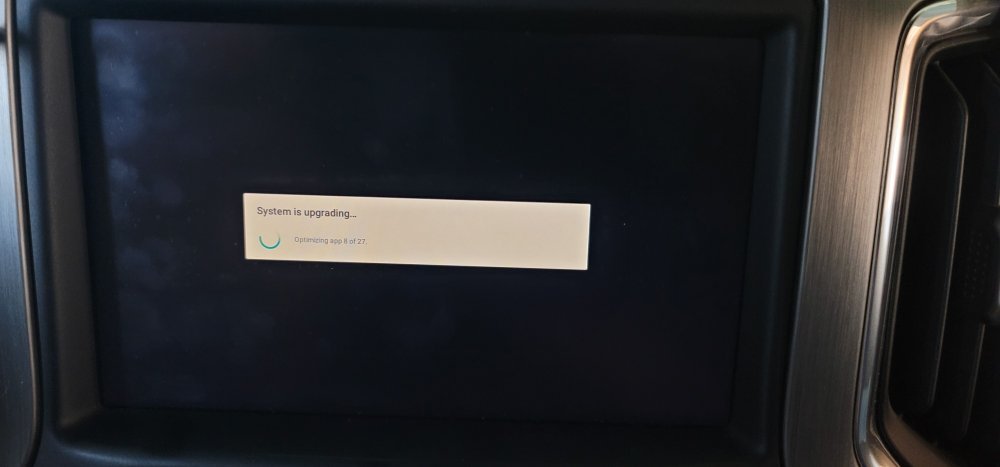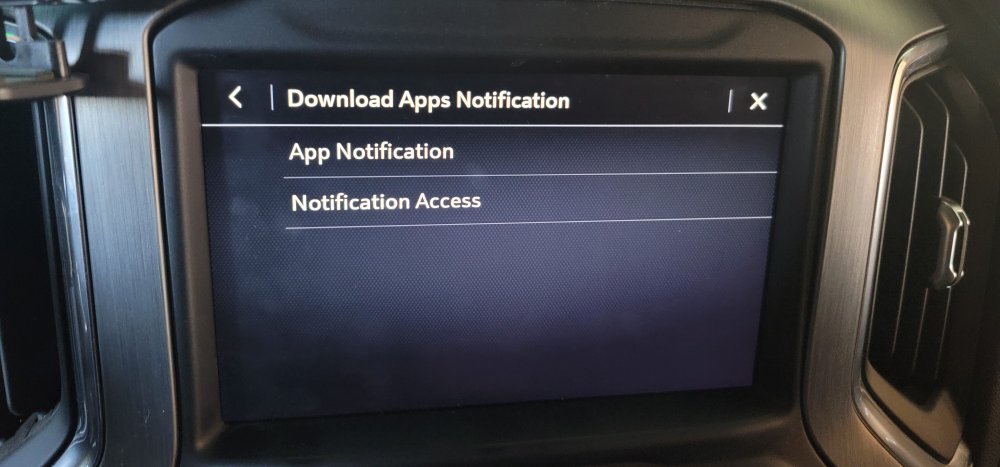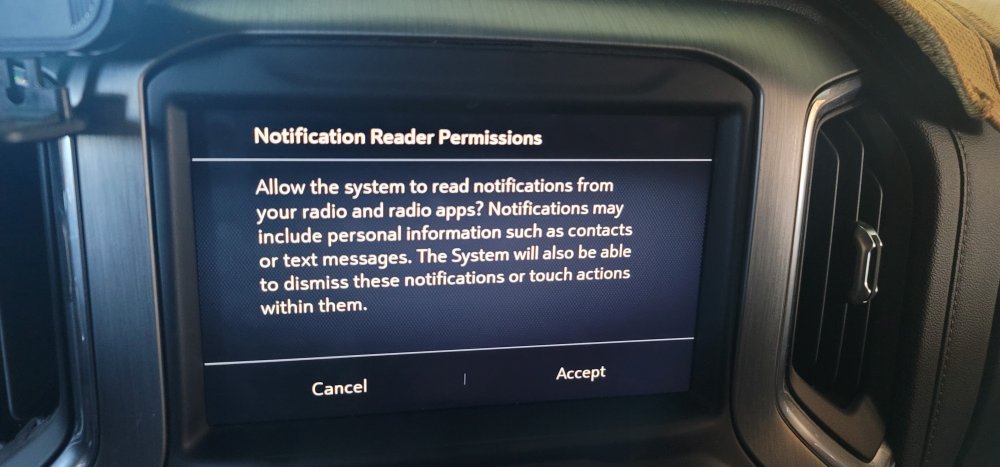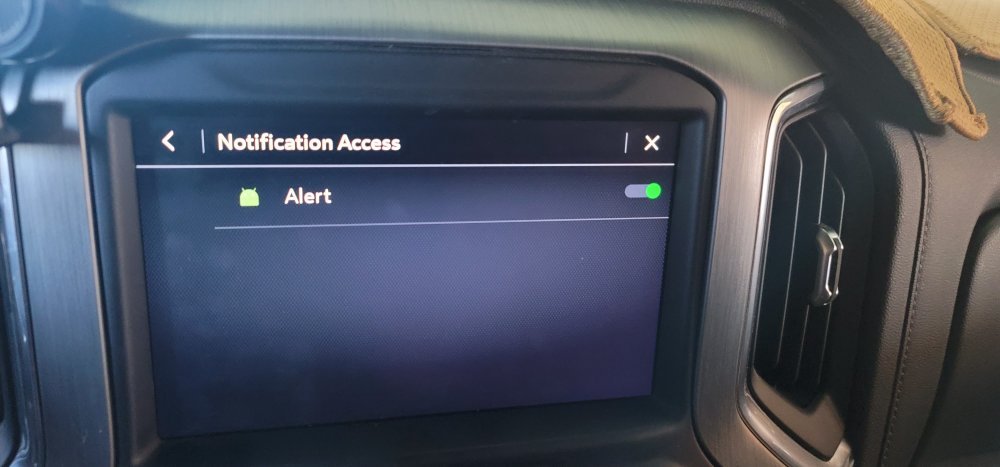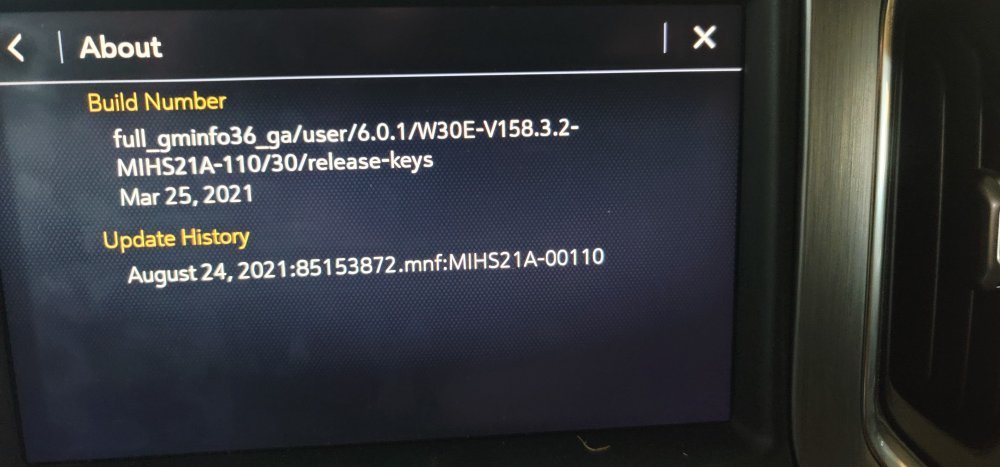- Nov 25, 2020
- 968
- 480
I just got done installing it and did not have any issues at all. For those of you on v.155, there is to be 50+ enhancements and squashed bugs. Versions older than v.155, has 300+ enhancements.
I thought I was all over the settings pages, but I don't remember the notification tab. I never had any notifications from my phone, when connected to my truck, so I would miss texts, weather alerts, etc. Got phone calls, but that is about it. I stopped connecting my phone.
Can someone here look at their settings and see if the information on the following pictures are present on v.155?
The notification toggle was off on mine. Maybe this isn't new and that was the reason I didn't hear notifications thru the truck.
Thanks in advance.
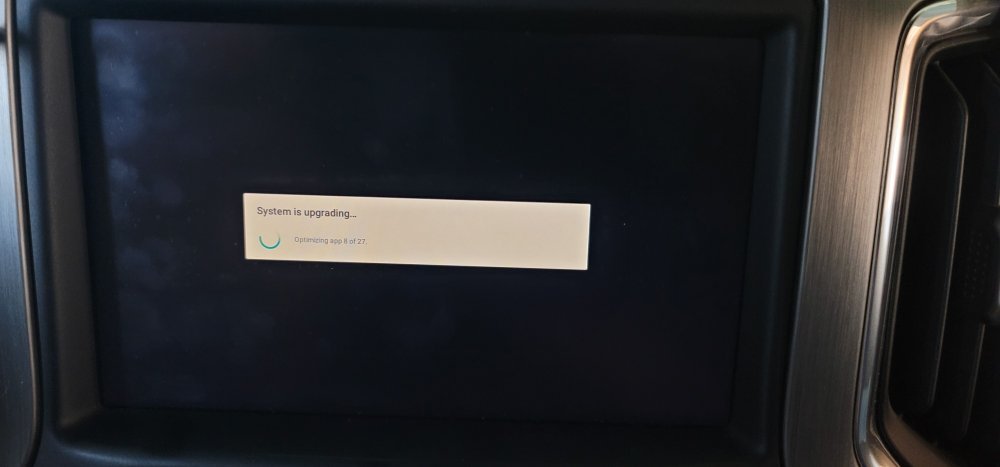
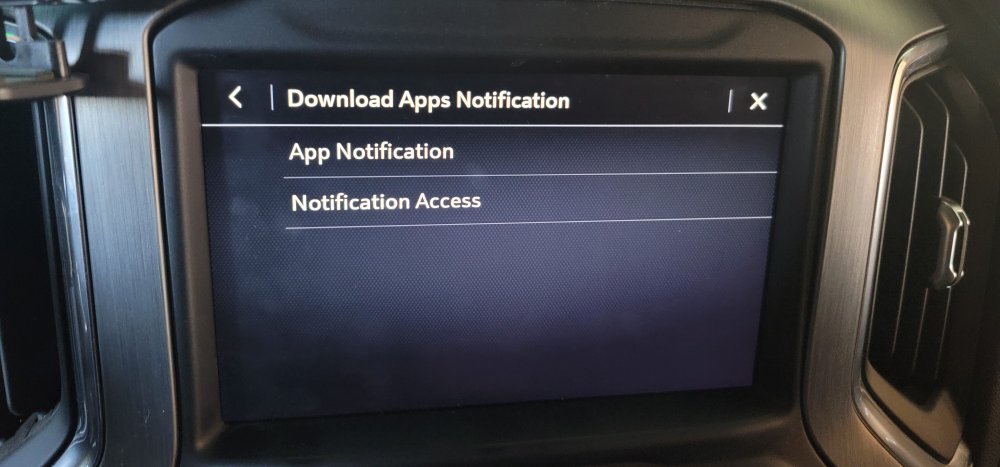
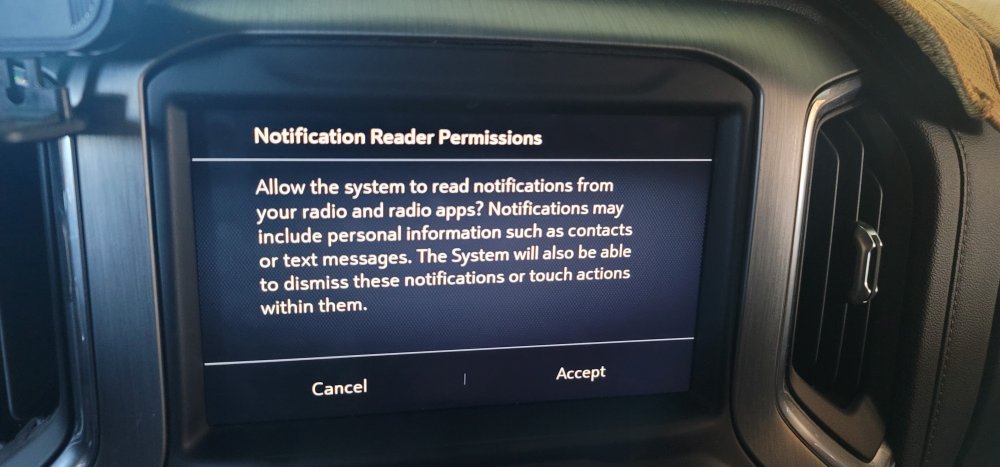
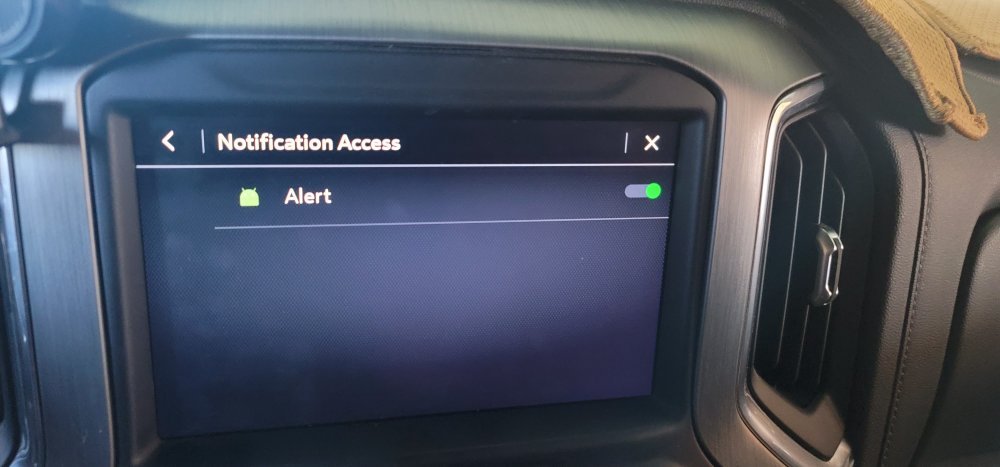
I thought I was all over the settings pages, but I don't remember the notification tab. I never had any notifications from my phone, when connected to my truck, so I would miss texts, weather alerts, etc. Got phone calls, but that is about it. I stopped connecting my phone.
Can someone here look at their settings and see if the information on the following pictures are present on v.155?
The notification toggle was off on mine. Maybe this isn't new and that was the reason I didn't hear notifications thru the truck.
Thanks in advance.